- Products
- OUR PLATFORM
 The Panzura Data Management PlatformModernize your file data storage infrastructure and improve security.
The Panzura Data Management PlatformModernize your file data storage infrastructure and improve security.
-
Discover why modern data leaders prefer the Panzura Data Management Platform
- OUR PRODUCTS & OFFERINGS
 Panzura CloudFSSimplify & secure your data storage with a single authoritative source.
Panzura CloudFSSimplify & secure your data storage with a single authoritative source.
 Panzura Detect and RescueAdd ransomware resilience with active detection & alerts, expert support.
Panzura Detect and RescueAdd ransomware resilience with active detection & alerts, expert support.
 Panzura Data ServicesGet visibility, governance & analytics in a unified SaaS dashboard.
Panzura Data ServicesGet visibility, governance & analytics in a unified SaaS dashboard.
 Panzura EdgeImprove data access & power collaboration with integrated tools.
Panzura EdgeImprove data access & power collaboration with integrated tools.
- Solutions
- SOLUTIONS
- Banking, Financial Services & InsuranceDelivering financial value by driving digital transformation

- Architecture, Engineering & ConstructionImproving time-to-value by securing data & enhancing cross-site collaboration

- Healthcare & Life SciencesProtecting patient data, improving outcomes & powering research

- Media & EntertainmentPowering secure global collaboration & reducing exponential data growth

- ManufacturingStreamlining workflows & improving efficiency to accelerate time to market

- Public SectorProviding military-grade security & enabling advanced data compliance

- Resources
- Support
- CUSTOMER SUPPORT
- Global ServicesEnjoy streamlined data migration & world-class customer service.

- Service HubYou deserve the best service the industry has to offer. Get it here.

- Knowledge BaseLearn everything you need to know about Panzura products & services.

- Partner PortalAccess tools & resources designed exclusively for our channel partners.

- Support Informationsupport@panzura.com
- About
- ABOUT PANZURA
- Our CompanyWe charted a new path to the top — and it’s a hell of a story!

- Leadership TeamMeet mavericks, motivators & masterminds who drive our success.

- CareersWe’re looking for the best & brightest. If that’s you, let us know.

- Press RoomKeep up with our latest news, insights & company updates.

White Papers
Moving To The Global Collaborative Economy
Three Key Requirements For Effective Real-Time Multi-Site Collaboration Moving to the cloud was supposed to drive efficiency—providing unlimited processing power, storage, and scalability. And most of us were quick to jump in. According to a recent study by 451 Research, more than 90% of organizations are now on the cloud. And with that migration comes…
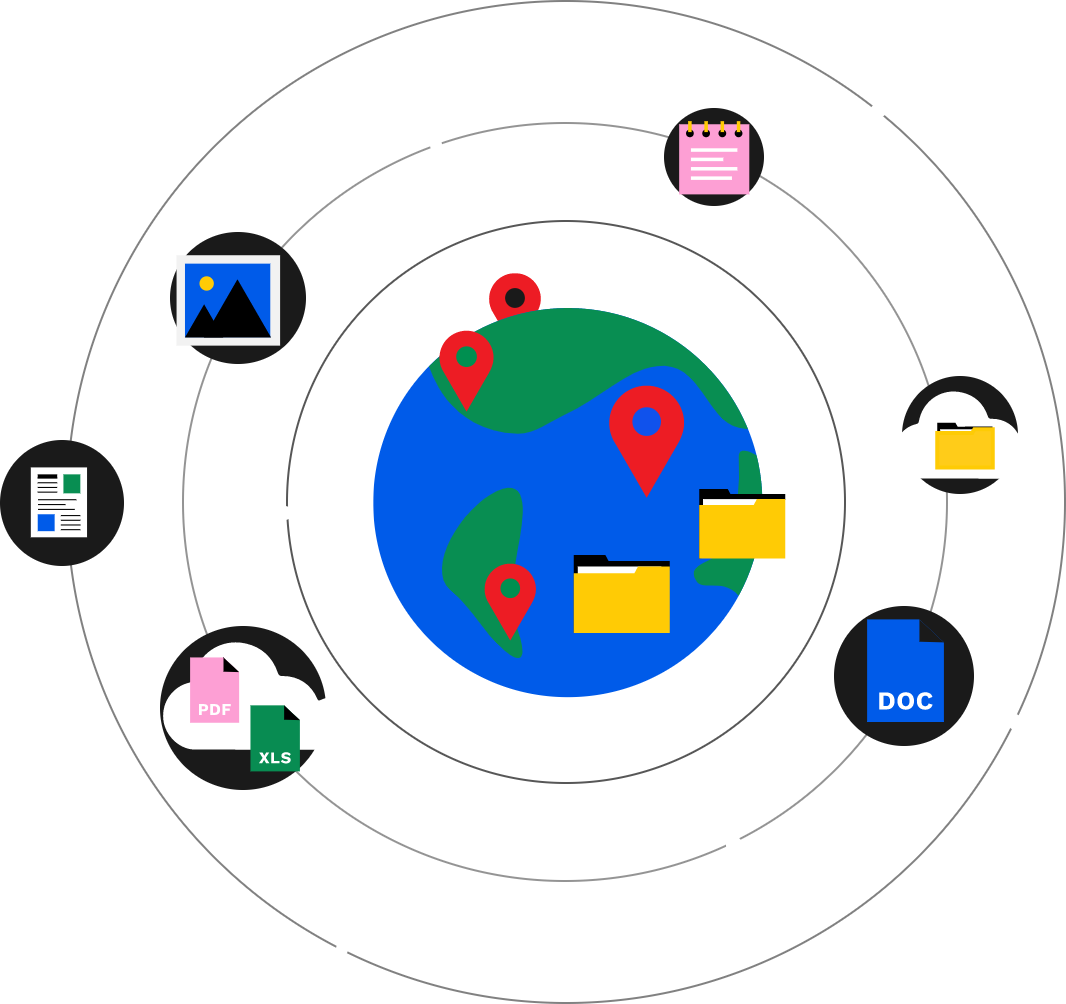
Three Key Requirements For Effective Real-Time Multi-Site Collaboration
Moving to the cloud was supposed to drive efficiency—providing unlimited processing power, storage, and scalability. And most of us were quick to jump in. According to a recent study by 451 Research, more than 90% of organizations are now on the cloud. And with that migration comes a need for something many industry experts had not considered previously—enabling global teams to collaborate around the files they use on a daily basis. From interns to CEOs and the millions of workers in between, effective real-world collaboration leads to project success and increased market share. Magic happens when groups of people are empowered to work as a team towards a common goal. A recent Deloitte study found that the benefits of employee collaboration in the workplace are substantial. Employees actually work 15% faster when they collaborate, resulting in significant time-savings and productivity worth more than $4,177 per employee per year. And when collaboration is included as a key component of the business strategy, businesses are 4 times more likely to see growth added to the bottom line. In the enterprise space, IT professionals must have a real-world game plan to create efficiency through information flow, sharing practices, and standardizing processes—all while managing the complexity of connecting remote and international employees into virtual teams across the globe. Larger organizations will use 4-5 different public or private clouds —sometimes more. So getting it right is important.
According to research by TechBeacon, by 2021 over 90% of all enterprises will use multiple cloud services and platforms, with spending on cloud services and infrastructure projected to be more than $530 billion. So what is the best strategy to move beyond the limits of on-premise computing to migrate workloads to the cloud, while empowering users with the right technology and collaboration tools?
Let’s Talk About It
The legacy approach to data storage—solutions like Netapp and EMC Isilon—took network solutions and applied bolt-ons for file sharing to extend capacity for off-premise storage—and then computing. This piecemeal architecture was not designed to be cloudnative; and subsequently, there’s no concept of global file locking. The impact here is significant and collaboration is limited. By design, when the same file is accessed by multiple users at the same time between different sites, there is file replication across the sites, which results in versioning, copy data sprawl, data collisions, and potentially data corruption. This, in turn, reduces the speed users can work together across sites and increases the cost of the organization considerably. The right approach for today’s global workplace is to employ a global cloud native data file system solution. Doing so allows IT leadership to take advantage of distributive crossfunctional teams and empower multi-site collaboration that is seamless, scalable, and available in real time.
There are two leading solutions in this space: Nasuni and Panzura. Both are SaaS cloudnative object platforms, built on hub-and-spoke architecture. They both offer global file locking and store data in the cloud as a single source of truth. Additionally, both players are generally selected for similar use cases such as Microsoft DFS Replication replacement, multi-site collaboration, cloud migration, cloud back-up and disaster recovery and global file distribution. On the surface, it may appear that these provide the same features and capabilities. But if you look a little deeper at each of these solutions, there are significant differences in design and functionality that have a real-world impact on your success utilizing them. Success cannot be measured by what you see in a product demo. Rather, how each works in the real world—specifically, your environment. As you well know, the devil is in the details
Regardless of the specific strengths or weaknesses of Nasuni or Panzura, a successful solution for you should be holistic rather than piecemeal and needs to satisfy the following 3 requirements:
Real World Global Collaboration
The solution must allow team members to work together in real-time without changing workflows and processes that are already proven to be successful.
Impact on Organizational Speed
The solution must be fast and simple to use by any team member using the platform anywhere. And it must remain fast even as the utilization scales.
Overall Enterprise Value
The total cost of ownership must clearly support senior leaders who need to justify the near term spend and demonstrate long term value in driving growth.
In the following pages, we will examine in detail how each platform would work in your environment—discussing the real-world functionality and usability that will impact you on a daily basis. Let’s jump in.
1. Real World Ability To Collaborate
The ability to work together is one of the most important factors in achieving high levels of productivity as a team. Today’s multi-national world allows large organizations to utilize talent who are geographically relevant, rather than housing everyone in the same skyscraper. But with distance comes more chaos. No longer can team members walk down the hall to talk to the person who is a part of their team. Or look over their shoulder as a project is being finalized.
According to a recent Queens University survey, 86% of employees and executives cite lack of collaboration as a leading cause of workplace failures.
To avoid failure, each team member must be able to work on the most recent version of the team’s active documents consistently while honoring the application’s file or byte range locking requirements, regardless of the size of those files or their origination. The core difference between Nasuni and Panzura lies in the unique way each platform manages global changes as they happen in real time.
Nasuni’s cloud-only architecture can delay file system consistency
Nasuni offers a centralized cloud locking service built on a sequential sync operation across all filers sharing a single volume and cloud-dependent hub-and-spoke model.
In plain English, they manage file locks based only on their service running in the cloud.
You must enable their advanced global locking function in order to collaborate across sites. They recommend that your sync interval be increased to no less than every 5 minutes if enabled.
If advanced file locking is not enabled, write collisions between sites is likely, resulting in multiple file versions—rather than a single consistent file dataset. Further, due to the sequential processing of snapshots, the more filers you have sharing the same dataset the slower updates to the file system are made globally
The larger the file system, the longer the snapshot will take and the more local resources it will consume, degrading local services during operation
As architected, each Nasuni filer must be within 60 milliseconds of the cloud locking service to reliably use any advanced locking collaboration features. For most organizations, doing that is simply impossible, due to the multi-national nature of their business.
Not all applications behave the same way. Some, like Revit from Autodesk require realtime and byte range locking between all users in order for some of its features such as Workshare Monitor to work properly. Unfortunately, Nasuni is not able to accommodate these important demands.
File locking is an important feature as it ensures that team members do not override each other and that updates are not lost in orphaned versions of a file stored on the server. Rebuilding these versions of a single file across global teams is nearly impossible. Delays, due to Nasuni’s architecture, in processing deleted files and syncing them across all filers can create ghost files and causes confusion until the sync process eventually cleans them up.
Let’s dive into this a bit deeper
Nasuni facilitates file locking using three different modes which they call optimized, advanced, and asynchronous. Each has their own particular strengths. Here are a few important details worth noting:
- Optimized mode isn’t compliant with client protocols such as SMB for Windows and Mac OSX and NFS for Unix operating systems. It does work with NFS, but often results in file versions.
- Advanced mode, which uses the server message block protocol ASMBB, impacts performance considerably and is generally not considered enterprise-ready.
- Asynchronous mode doesn’t actually put a lock on your files, rather it only allows for users to create files globally.
These are not unimportant details. Unless a global lock is applied to all folders, directory renames at two different locations in between snapshots can have collisions. This will result in only one instance winning—possibly the wrong one.
Panzura’s distributed locking features provides performant scalable collaboration between users at different sites, reliably
Panzura offers a distributed file and byte range locking service built on a simultaneous huband-spoke and peer-to-peer model.
In plain English, they extend beyond simply locking files, providing the capability to enforce the lock at the file and byte level compatible with the SMB protocol across sites. This means that multiple team members can be working on the same datasets or even the same file at the same time, if the application supports it, from discrete locations without any fear of collision, overrides, or versions being lost in the file system.
The addition of peer-to-peer synchronization eliminates the need for versioning with the added dependency of a bolt-on vendor service running independently in the cloud. The core infrastructure honors the locking protocol designated with no write collisions, even across multiple sites.
Users receive real-time updated data from the cloud or a peer filer immediately, even if that change data has not already made it to the cloud. This, of course, facilitates simultaneous collaborative work in the most performant way possible with no single point of failure.
Panzura protocol compatibility ensures that even aggressive file and byte range locking applications such as Revit Workshare Monitor always work, even across sites.
A single locking mode using the SMB protocol, both for files or bytes, simplifies implementation and maintenance for IT administrators. Auto-caching works for collaborative directories as well—further extending the ways team members can get more done despite the limitations of different time zones and geographies.
Due to the additional capability of Panzura’s peer-to-peer infrastructure, mass file permission changes are distributed locally and synced with the cloud in order to reduce any impact on platform performance
What is best for you?
Collaboration and productivity matter—and Panzura is a clear winner in this category. Cloud sync supplemented by a peer-to-peer lock and sync function along with its enhanced auto-caching capabilities ensure immediate consistency at local performance providing the same consistent experience regardless of location.
There are a few industries for which collaboration does not matter. For IT leaders in those industries who looking for a solid cloud native solution with less than 10TB of data under management, Nasuni presents a compelling advantage.
2. Impact on Organizational Speed
The dirty little secret about making the right technology choice is that any solution works in a demo environment. But getting those results in your environment is a bit more complex.
As growing companies look for new opportunities to deploy their solution in new markets they often bolt on new features and functions. At first glance those features seem to do what other industry-leading tools do. However, problems often result with functionality that was not originally part of the underlying architecture resulting in compromises in performance, scale, reliability and compatibility.
At some point, that lack of performance and compatibility makes the entire solution unusable. Delays and confusion can easily cause mistakes that cost the organization lost customers, monetary penalties, and unexpected turnover from valuable team members. To understand the difference in speed between Nasuni and Panzura is to fully appreciate the architecture on which each platform is built.
Nasuni was built for small to medium-sized organizations
Nasuni was originally architected as a solution for small to medium sized businesses to convert SMB/CIFS and NFS protocols to cloud object based storage and back again— from single site to a single object space. Since then, it has expanded to allow multiple sites to access the same object namespace, followed by global locking feature as a cloud service bolt-on.
However, a cloud-based locking solution provides certain challenges that significantly impact the performance and speed at which teams are able to work. Since all locking for the solution is contained within the cloud, transfer to and from the cloud needs to be very efficient so as to eliminate transfer of unnecessary bytes, which when compounded, significantly deprecates the abilities of the overall network.
Specifically, deduplication and file compression should be optimized at the local level.
Nasuni, like Panzura, does a smart job of compressing all data at the edge, before it is transferred to the cloud. However, deduplication is done at the chunk or object level, usually at a default of 4MB chunks. This results in less efficient cloud storage, local cache, and WAN bandwidth utilization.
This additional strain, multiplied by the efforts of hundreds, and sometimes thousands, of simultaneous file requests, creates an environment where working on a file is sluggish, at best. Often, Nasuni customers report finding themselves waiting 15 to 20 minutes to open a file that seems like it should be readily available within seconds.
Why? While Nansuni employs the hub-and-spoke model, it does so sequentially— meaning that each location only updates after the entire circuit of locations has updated to the cloud and usually only every 5 minutes, as recommended in their best practices.
For example, a global enterprise with 12 locations and a 5 minute location synchronization time will update all locations only every 60 minutes. This lack of sync speed significantly limits the ability of individual users to get work done.
As well, local volumes that are unshared will be synchronized and written to the cloud, at most, once per hour. This results in an extended retention point objective (RPO) of 60 minutes or more rather than 60 seconds. In plain English, the longer the RPO, the longer files go unprotected and are subject to loss.
Further limitations on speed include the fact that not all metadata is stored in the local cache, meaning that moving through the file structure or searching from your local desktop is quite slow to the individual user.
Panzura was created with enterprise needs in mind
Panzura was architected from the very beginning as a solution intended to facilitate the productivity of large corporations. Optimizing performance and speed was the primary goal. Instead of simply adopting a hub-and-spoke model, the original founders designed an infrastructure where individual locations sync with each other as well as with the cloud.
This simultaneous bursting data sync provides as close to real time capability as any platform on the market.
Every 60 seconds, the local filers synchronize with the cloud object store, which is the single source of truth. If, within the 60 second period, a user wishes to collaborate on a file that has currently not been updated by the cloud object store, a peer to peer connection automatically does it. The peer synchronizes - from the local filer that owns the file - any additional data required to make that file an exact match to the one being worked on by the original creator.
That same global enterprise with 12 locations will automatically update all locations no slower than every 60 seconds, with any event based sync requests being handled on a real-time basis at the location at which it is being requested.
This ensures that teams can work together in real time without any loss of speed or confidence, knowing that their changes will never result in revisions, negative collisions, or accidental overwrites.
It should also be noted that Panzura’s synchronization is independent of user snapshots. You get all the right data, delivered quickly. On top of that, their platform utilizes quality of service traffic shaping, which automatically optimizes traffic on and off the network. This allows lower priority sync traffic to wait until high priority traffic has been cleared, providing a smooth, predictable outcome for those managing the speed and reliability of their network.
Meanwhile, all metadata is cached locally, including snapshots, so file listings and searches are incredibly fast—and accurate.
What is best for you?
If speed and network optimization matter to you, Panzura is the leader in this category. Speed is facilitated via hub-and-spoke to the cloud and peer-to-peer communication between filers to provide real time updates. Users can download files with ease and every filer syncs every 60 seconds.
Nasuni provides a solid sync infrastructure for organizations where mission-critical work is not being done and where teams are not looking to work together across multiple geographies in a common interest. Files often take many minutes to download from the cloud, but that need not pose a tremendous challenge to teams or industries where timelines are flexible.
3. Overall Value Of The Solution
Determining the value of anything is an individual choice, based on the perceived need of what is being delivered. Scarcity and urgency play a part as well. Despite the limitless reasons for which buyers would make their decision, we can narrow down value to a few specific areas for which the technology being purchased should drive improvement.
Any buyer wants to see short-term results from their investment—quick and actual insights that demonstrate they made the right choice when selecting a solution partner. Perhaps a more important factor in any decision like this is the long-term implications. It’s important that solutions being implemented today show clear cut potential for extensibility in years to come. And, without a dramatic increase in operating costs or loss of industry dominance.
Determining value should be a clear cut decision based on product capabilities, growth potential, and the unique way a solution platform accelerates the entire organization to achieve productivity gains.
Nasuni costs more in up front investment and daily usage
Nasuni is unable to handle important operational requirements that add additional cost to the overall operation of using its platform. In terms of security features, Nasuni does not support dark sites and is unable to provide service in highly regulated environments due to the architecture of its cloud locking service, meaning that that the service cannot be installed behind a firewall. It also does not offer secure erase, which wipes data locally and in the cloud.
As well, industry-standard Internet Content Adaptation Protocol (ICAP) for supporting leading antivirus solutions is not supported, leaving the integrated open source antivirus solution as a single choice.
Nasuni offers centralized management of all filers, available from the web with one click. Despite the ease of use when getting started with the platform, users are quick to observe that functionality is limited. Their API is still maturing and deep analytics are not currently available. To surface that data, Nasuni uses third parties for file search and auditing. As a plus, it does offer support for Varonis file auditing software—especially important to organizations facing especially onerous IT security risks
Lack of optimization provides additional cost to users looking to get projects done on time.
Because it requires so much additional time to download files from the cloud and synchronize any changes made to those files in other locations, teams using Nasuni often find themselves over budget and late to deliver on milestones promised. As well, this additional waste of time puts an unnecessary strain on team members, often resulting in high turnover and inability to recruit top IT talent to the organization.
In addition to this, Nasuni customers often face the challenge of constant syncing and the additional WAN bandwidth requirements that come with it. These additional costs should not be overlooked as they directly impact operating costs and the P&L of the organization.
Panzura provides better long-term investment protection
Panzura is priced aggressively with regard to Nasuni. However, the real return on investment for customers is the operational efficiencies gained utilizing the platform. Panzura fully supports private secure sites and can be deployed with no public service dependencies. It also supports the ability to securely wipe files locally and in the cloud. In addition, the industry-standard Internet Content Adaptation Protocol is fully supported, allowing for the integration of any customer selected antivirus detection software.
By providing a solution that works effectively behind a firewall, Panzura is able to support heavily regulated and secure environment customers.
Panzura offers management via a single portal. With granular REST API for fully automated deployment, IT staff can fully configure and manage the entire deployment of their filers through a single-pane-of-glass.
As well, customers have ready access to Data Services, which provides an integrated, fast, and extensible search solution—real usable statistics with alerting capabilities that allow team members to search all filers in all namespaces at one time.
It includes support for 3rd party SMB/NFS targets and fast searchable file audit events. It also exposes a public API with comprehensive management at the file and operational levels as well as fully automated deployment and analytics across the full infrastructure stack.
What is best for you?
Upon review of the total cost of ownership, Panzura clearly offers the best file sharing solution in the market today. With significantly reduced file open times—8 seconds by Panzura clients versus 22 minutes on average by Nasuni clients—customers enjoy major productivity gains. With no need for constant downloading, egress charges and bandwidth demands are lower. Panzura offers lower up-front per-TB charges and reduces IT costs through efficient architecture and network optimization.
On the other hand, Nasuni clearly seems to be more expensive to purchase, license, and maintain. Bandwidth charges are more because of the constant syncing—due to a lack of caching for shared directories and chunk based deduplication. As well, centralized locking, elongated sync times, and resource intensive snapshotting all add considerable stress on efficiency and profitability.
Beyond the comparisons
Let’s talk about what works for you. The needs of each enterprise are different. The purpose of this comparison isn’t to show all the possible ways that Nasuni and Panzura differ, but simply to begin the conversation and uncover the specific needs that you have in enhancing the ways your teams collaborate.
Panzura CloudFS is the fastest global cloud file system on the planet and the leader in multi-cloud data services for enterprise.
Panzura provides software-defined, multi-cloud file services to enterprises in over 7,500 sites globally across 33 countries.
Data Services enables organizations to meet the most demanding requirements for data search, audit, file logging, and governance. Organizations like the US Department of Justice, Raytheon, Fluor, Gensler, Chevron, Sony, Avis, American College of Radiology, LiveNation, Daimler, AFRY and the New Orleans Saints use Panzura to simplify unstructured data management, empower productivity and become impervious to ransomware.
For more information, visit panzura.com