- Products
- HYBRID CLOUD FILE PLATFORM
 Panzura CloudFSConsolidate file data, boost resilience and increase productivity with immediate global data delivery
Panzura CloudFSConsolidate file data, boost resilience and increase productivity with immediate global data delivery
 Panzura EdgeExtend secure, performant file access to remote and authorized external users at the edge
Panzura EdgeExtend secure, performant file access to remote and authorized external users at the edge
 Panzura Data ServicesGet complete visibility, always-on governance, and real-time global data search and retrieval
Panzura Data ServicesGet complete visibility, always-on governance, and real-time global data search and retrieval
 Panzura Detect and RescueAutomatically detect suspicious file activity in near real time and stop ransomware in its tracks
Panzura Detect and RescueAutomatically detect suspicious file activity in near real time and stop ransomware in its tracks
- DATA SERVICES PLATFORM
 Panzura SymphonyAccess comprehensive data visibility and operations under a single pane of glass.
Panzura SymphonyAccess comprehensive data visibility and operations under a single pane of glass.
-
Discover how to dramatically improve file data resilience and productivity while simplifying operations with our powerful hybrid cloud file and data services platforms.
- Solutions
- SOLUTIONS
- Banking, Financial Services & InsuranceDelivering financial value by driving digital transformation

- Architecture, Engineering & ConstructionImproving time-to-value by securing data & enhancing cross-site collaboration

- Healthcare & Life SciencesProtecting patient data, improving outcomes & powering research

- Media & EntertainmentPowering secure global collaboration & reducing exponential data growth

- ManufacturingStreamlining workflows & improving efficiency to accelerate time to market

- Public SectorProviding military-grade security & enabling advanced data compliance

- Resources
- Support
- CUSTOMER SUPPORT
- Global ServicesEnjoy streamlined data migration & world-class customer service.

- Service HubYou deserve the best service the industry has to offer. Get it here.

- Knowledge BaseLearn everything you need to know about Panzura products & services.

- Partner PortalAccess tools & resources designed exclusively for our channel partners.

- Support Informationsupport@panzura.com
- About
- ABOUT PANZURA
- Our CompanyWe charted a new path to the top — and it’s a hell of a story!

- Leadership TeamMeet mavericks, motivators & masterminds who drive our success.

- CareersWe’re looking for the best & brightest. If that’s you, let us know.

- Press RoomKeep up with our latest news, insights & company updates.

TECHNOLOGY DEEP DIVE
Distributed File Locking
File locking is at the heart of allowing users to work collaboratively, without overwriting each other or creating multiple file versions. With Panzura, it's not just immediate file locking that is available globally.
CloudFS uniquely enables byte-range locking, for applications that support it. These include Microsoft applications as well as multiple CAD applications such as Autodesk Revit. Using CloudFS, multiple users can work in different parts of these same files, at the same time, without risk of accidentally overwriting each other.
Organization-Wide Productivity with File Locking
Panzura CloudFS is the only global file system with real-time file consistency across all sites. That is, any user opening a file for editing will see the most recent saved changes, regardless of where those changes were made. Our patented file locking process plays a crucial role in this process.
With CloudFS, as soon as a user opens a file in your cloud network, it’s locked for editing. If another user tries to open it, they’re notified that the file is already in use and are given the option to open a read-only copy, or to be notified when the file is available for editing. As a result, the second user cannot accidentally overwrite or change the original file; they can only create a copy of it.
For applications that support range locking, to allow multiple users to work within the file, CloudFS enables that, too.
CloudFS physically decouples data and metadata. This decoupling enables the file system to be highly flexible in referencing which physical blocks are used to construct a file. It also allows every node in the file system to hold a complete copy of the metadata for the whole file system, without having to hold the files themselves.
Panzura's Global File Locking Follows 3 Simple Principles
01.
When a file is created, the node on which it was created is designated the Origin, and this is recorded in its metadata.
02.
The Origin always knows which node currently has the lock, regardless of whether the file is currently locked for editing.
03.
The node with the lock is the Data Owner, and this information is held in the file’s metadata.
The Data Owner state is transported via metadata snapshots. A node wanting to assume Data Ownership for a file checks its metadata for the node on which the file was created (the Origin) and then communicates directly with the Origin, to request the lock and become the Authoritative Write Node.
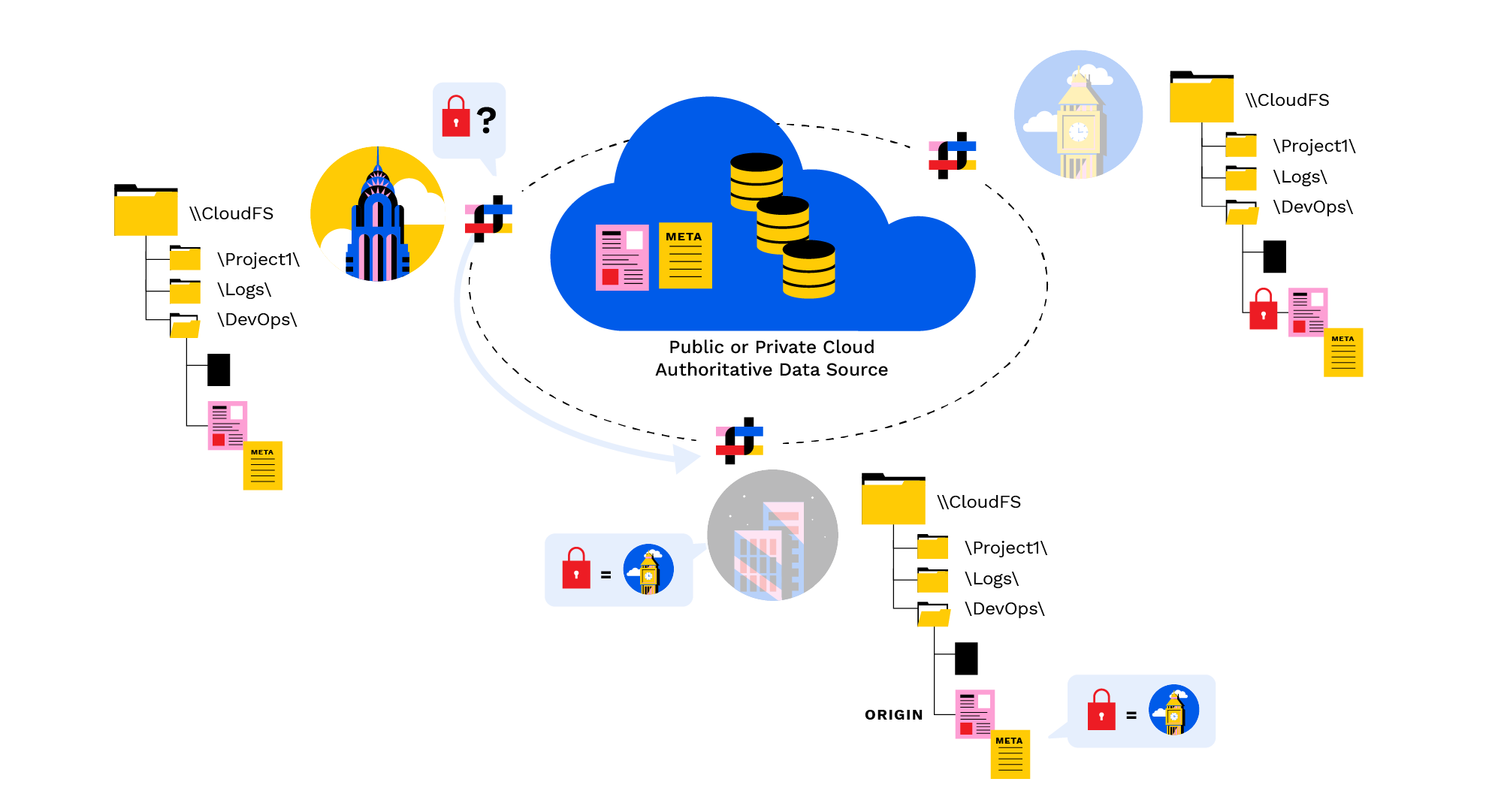
If the lock is sitting with the Origin, it will either approve the request, or deny it if the file is open for editing. If the Origin does not currently hold the lock, it tells the requesting node which location to request it from.
Data Ownership requests and transitions are frequent events and are negotiated in real time via small peer-to-peer communications among nodes.
Achieving Immediate File Consistency
The final step after a Data Owner transition is to ensure the user now opening the file sees any changes that have been made to the file since the last sync to the object store. This involves a direct peer-to-peer communication between the Origin and the new Data Owner, and possibly the current Data Owner (which might not be the Origin).
Within this peer-to-peer stream, the ownership metadata computes a final delta list of real-time changes that may have occurred since the Data Owner changed. This list, which can be as small as a single file system block, is streamed directly to the new Data Owner via a secure optimized data channel. The new Data Owner processes all remaining deltas, making the file current and consistent.
All file reads and writes from that Panzura system now happen as local I/O operations on the new Data Owner. The Data Owner retains full read/write ownership until a new Data Owner transition occurs.
Byte-Range Locking
Many modern applications that use large, complex files support byte-range locking. This is because byte-range locking offers a more granular approach to file locking. Instead of locking an entire file, byte-range locking only locks the relevant elements of a file that are in use. Multiple users can then collaborate on a single file, at the same time, without overwriting each other’s work or having to merge edits later.
Panzura fully supports byte-range locking in modern enterprise applications such as AutoDesk Revit and AutoCAD, Tekla Structures, Bentley Microstation, and Microsoft Office.
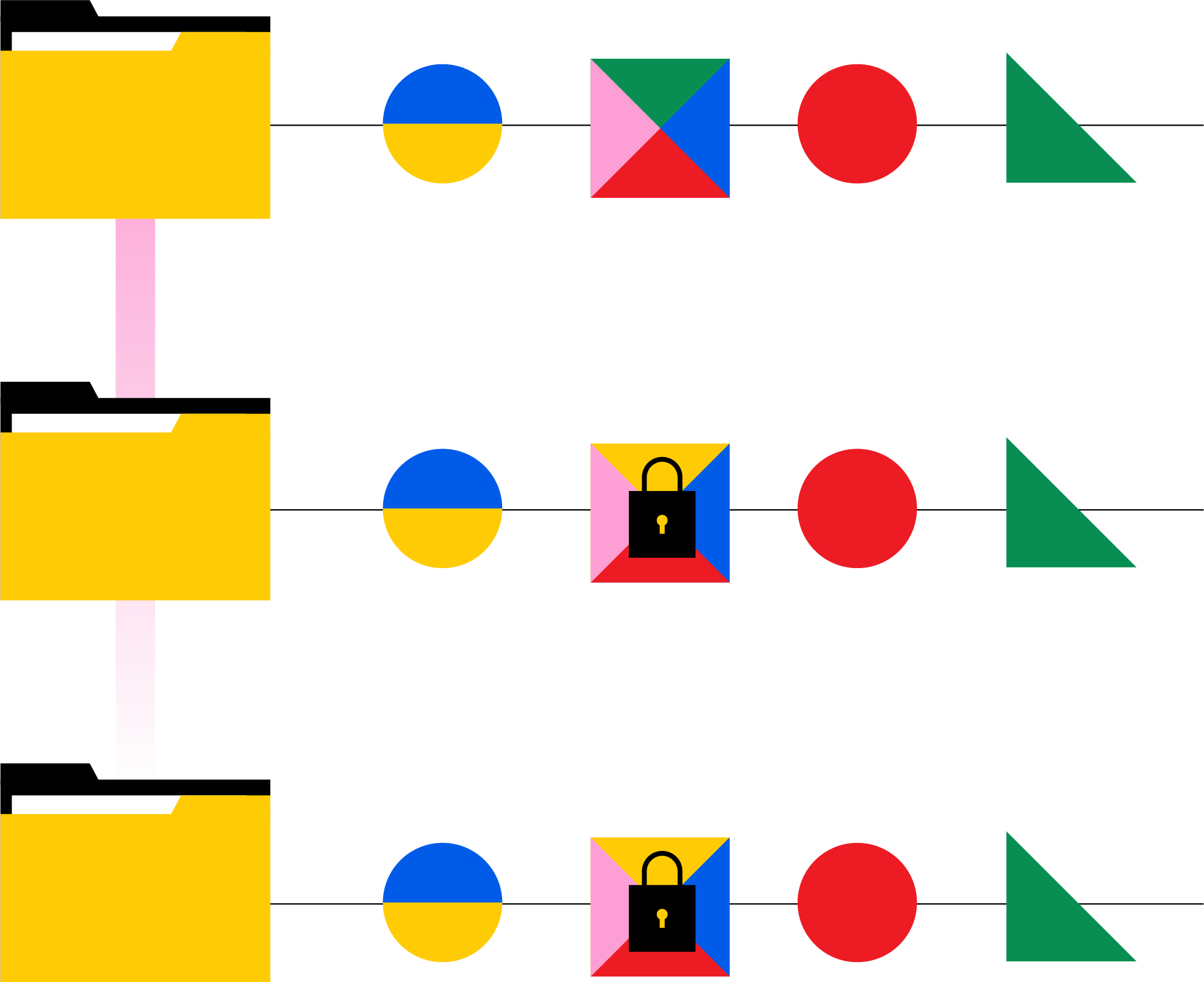
Accelerate digital transformation with a powerful hybrid cloud file platform that:
Modernizes Storage Architecture
Allows organizations to significantly reduce storage costs by consolidating dispersed file data into a unified, deduplicated, compressed, and secured data set in the cloud or on premises.
Unlocks Organizational Productivity
Enables file data to look and feel local to users and processes everywhere. It uniquely empowers users to harness their collective skills by working collaboratively, regardless of location.
Delivers Seamless Cloud File Services
Turns public or private cloud storage into a high performance, immutable global file system that flawlessly delivers file data to people, processes, and AI, and makes it resilient to damage.
Reduces Operational Complexity
Lets IT teams turn their attention to innovation with less file data and infrastructure to manage and protect, fewer storage refreshes to plan for and less worry about recovering from file damage.