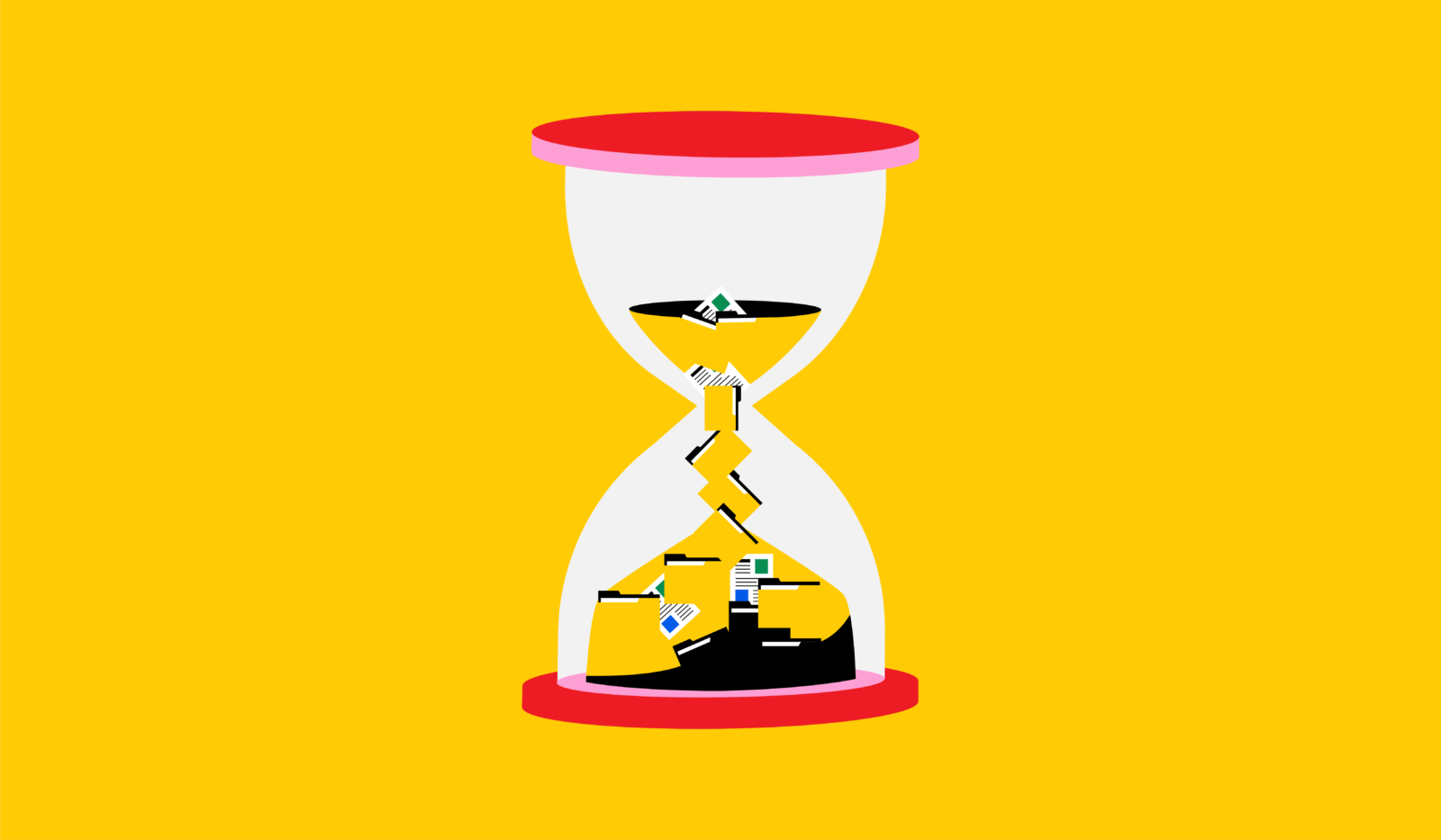Four Layers of Defense: How Panzura CloudFS Detects, Prevents, and Recovers in Minutes
Part 2 of "Modern Cyber Resilience and Disaster Recovery" Explores Active Defense Architecture with ML Detection, Immutable Snapshots, and Instant...
Panzura
Our enterprise data success framework allows enterprises to build extraordinary hybrid cloud file and data systems.
![]()
Platforms
Complementary file and data platforms that deliver complete visibility, control, resilience, and immediacy to organizations worldwide.
Solutions
From data resilience to global file delivery, we solve the toughest and most important data problems facing organizations globally.
Resources
Find insights, news, whitepapers, webinars, and solutions in our resource center.
Company
We bring command and control, resiliency, and immediacy to the world’s unstructured data. We make it visible, safeguard it against damage, and deliver it instantly to people, workloads, and processes, no matter where they are.
Table of Contents

Part 2 of "Modern Cyber Resilience and Disaster Recovery" Explores Active Defense Architecture with ML Detection, Immutable Snapshots, and Instant...

Part 1 of “Modern Cyber Resilience and Disaster Recovery” Examines Why Traditional Backup and Disaster Recovery Fail and the Architectural Response

You’re Not Data Poor—You’re Insight Poor